Although you can use just the venue’s environment lighting and the camera’s flash, bringing your own set of lights can yield consistently superior results for every event. Regular photos can make do with nothing but a flash, but green screen shots will often turn-out unsatisfactory.
Optimal lighting would be found using two, three, or four-point light kit. Place the external lights angled off to the side to neutralize shadows that may land on the green screen canvas backdrop.
Optimal distance for the camera is from 6-10ft. If you are doing green screen shots, you’ll want an additional 2 ft between the subject and the canvas backdrop.
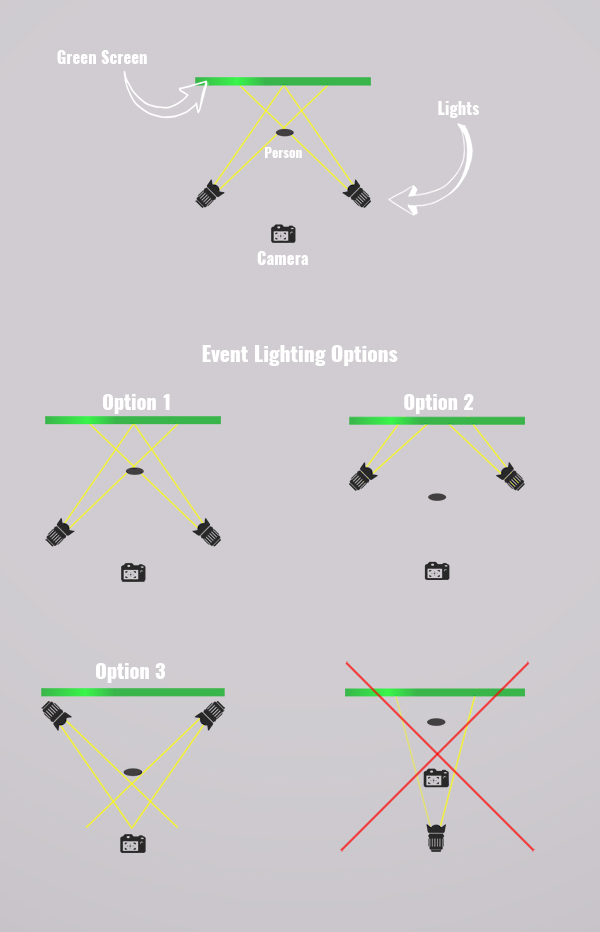
You can purchase our lighting kit from here.
You can purchase our pillow case green screen and backdrop frame from here.